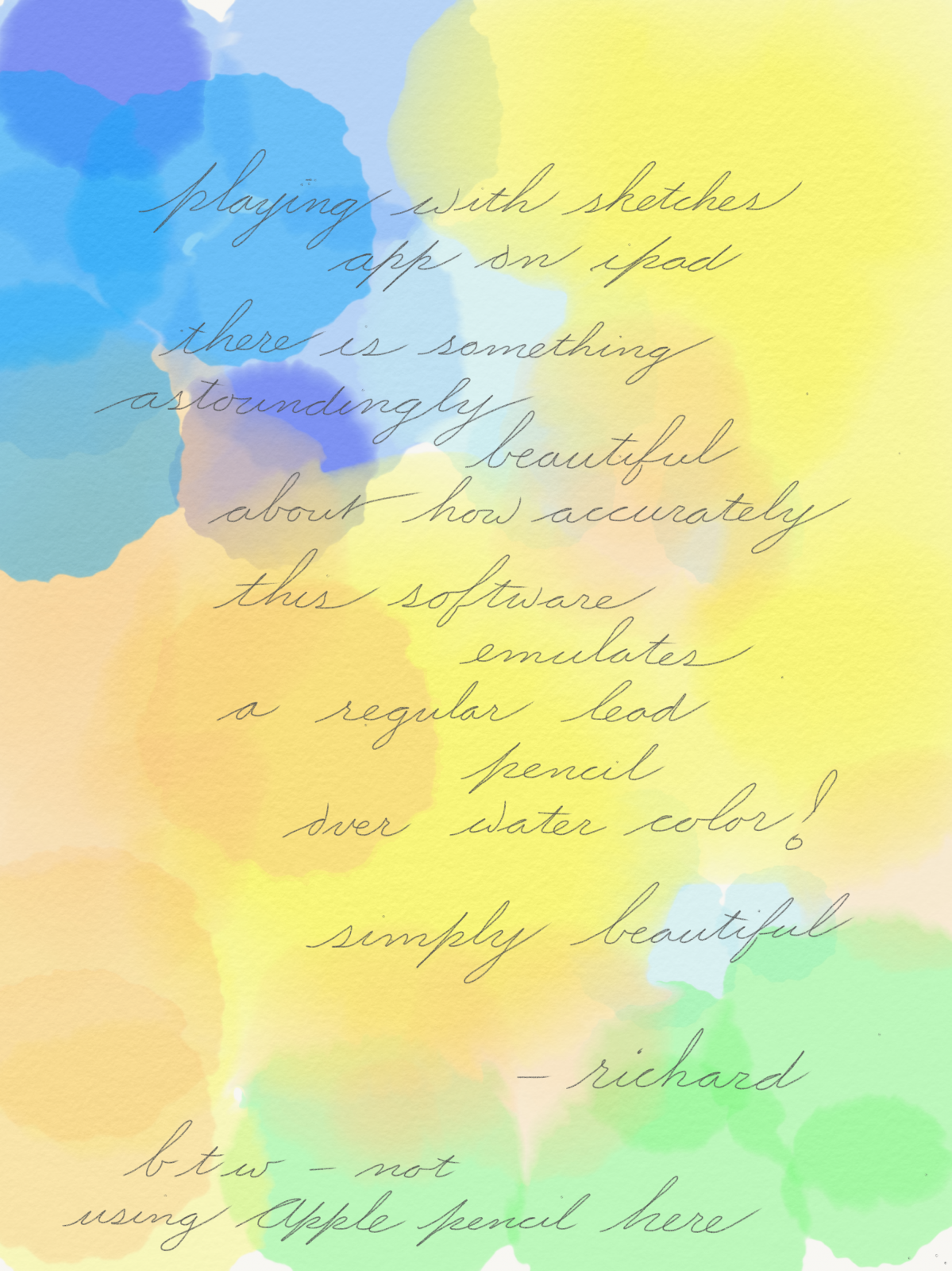Testing Penmanship with iPad Pro …
So … I’m learning some very interesting things about this device. For example, palm rejection seems to be more a feature of the tablet rather than needing the new Apple “pencil”. Most every app related to drawing or writing rejects marks made by the hand.
In fact, I was so impressed with how well the palm rejection feature was working, I deliberately tried to trick the tablet. I took a normal stylus in hand, and slowly touched the screen, allowing a single contact point (a knuckle on my little finger) to touch the screen first. To further add to problem, I moved across the screen with only that knuckle making contact with the screen. As expected, a mark was left behind. However, when I continued to rest my hand onto the screen, the mark was correctly associated with my hand – and disappeared!! I repeated this same experiment several time in Apple’s Note app with sketches, Adobe’s Sketches drawing app, and two handwriting apps – Notes Plus, and NoteShelf. The results were the same in all apps.
So, if you want to draw, sketch, do penmanship – this device is currently state of the art.
Concerning Apple’s Pencil – some Apple apps are awesome! However, most non-Apple (or Apple partnership) apps suffer lag with this stylus – the device is so new, those apps are not optimized for the pencil yet. But, for those apps that do support this new stylus – the accuracy is amazing. (Although, regular styluses are also super accurate).
Below is an image from Adobe Sketches app. I dont own an Apple pencil stylus yet – so this was made with Fifty Three’s pencil stylus. Again, the accuracy of the strokes is awesome – but the large tip can hide the initial contact point.